Spoonflower's in-house software can put your images into various repeats, like this Half Brick repeat shown on a Paul Stuart tie:
 |
| This is their Blue Printed Surfer tie. See how the surfer shifts over on every other row? That is a simple Half Brick repeat, and is pretty for small objects...or in small doses. You wouldn't want several yards of 54" wide fabric printed like this, or the image would turn into a ditsy sea of dots. |
To get an image to Flow across a large expanse, with no obvious start or finish, you have to use a few tricks.
 |
| There is no defined center when you look at this Waverly fabric called Hidden Reef- it just flows seamlessly from side to side, and also from top to bottom. Although it looks very complicated to create, it is actually quite simple. |
After months of experimentation with Photoshop and their Offset Filter, I came across this straightforward tutorial in how to create a seamless repeat that flows effortlessly. Julia Rothman shows us how she created this pattern:
Here is the text of Julia's tutorial:
"One of the questions I frequently get emailed is -how do you make a repeat pattern? I thought it would be fun today to do a little tutorial showing you how simple it is even with a very complex drawing. And you don’t even need a computer! (I usually do my repeats on the computer but today I’m doing it the way I was first taught.) Here’s the old fashioned way of making a tile-able design:
On a clean piece of paper draw a design in the middle of your paper without letting any of the drawing touch the edges- this is very important. (I am going to draw lions and vine-y things- an influence from last months visit to the American Folk Art museum in nyc.)
Once you finish the middle space as much as you want you are going to cut your drawing in half- scary I know- but that’s why computers are helpful. Once you have the two pieces flip them and tape your drawing back together. Put the tape on the back of the paper so it doesn’t obstruct your drawing at all later. Also try to tape your drawing back together as perfectly lined up as possible. It’s hard to see that I’ve even taped mine since I’ve lined it up so well. Next you are going to cut your drawing in half again the other way- (yikes!) and flip those pieces and tape them back together. Now your design should be on all the edges only and you have a big middle white space. Now fill this space with the rest of your design. Remember again- do not draw to any of the edges of the paper.
Once you finish filling in all the parts you want to fill in you now have your repeatable tile. You could color this tile and then xerox it many times and line up your design- plaster it on your walls and make wallpaper. I am going to cheat and do the final coloring steps in the computer to finish up my design. I am going to scan my drawing, take it into Adobe Illustrator, color and repeat it there."
I used Julia's tutorial to go to Photoshop and use the Offset Filter to whack my design into quarters, like she did, and then just filled in the center with the whole (original) design. You could always put something different in there...the sky is the limit!
Now to figure out a half-drop, tileable repeat...any suggestions out there??


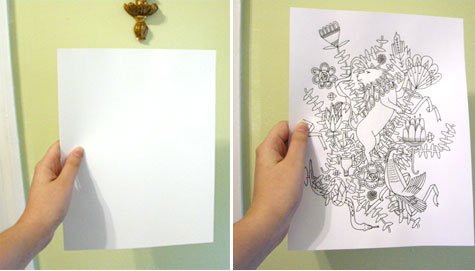

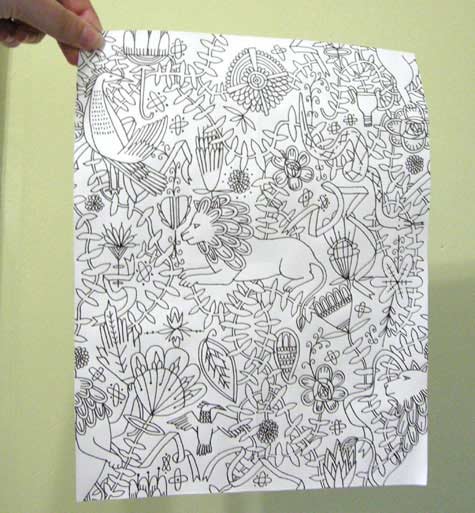
2 comments:
Hours of Googling and this post is the most useful thing I've found to about creating repeats for fabric and gift wrap. There are not enough words to express my gratitude. THANK YOU!! :):):)
Teresa, thank you so much for leaving this comment - I love to meet the folks who are reading my blog.
I have learned a lot more about repeats using Photoshop since I posted this; I will post new tips soon!
Post a Comment